- Open "OFS Configuration Tool"
- Configure: Device Name: M580 Device Address: 192.168.70.141 (if physical PLC), or 127.0.0.1 (if Simulated PLC) Device Type: Modicon M580
In the Control Expert project, tick "Data Dictionary":
The OFS Demo enables to run the server for a few days:
In Citect Studio, Topology tab, add the new I/O device:After importing the tags, note that it uses a Prefix and a Suffix:

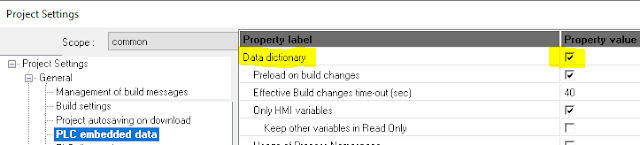










No comments:
Post a Comment