- Open "Citect Studio" - Select the *.ctz project file
- Click on "Make Active" - Compile project.Compilation errors: - If the wrong IP address is configured, adjust the IP accordingly in the Topology screen. Example: Change IP of the project to 192.168.70.x
In this screen (Topology > Edit), configure the new cluster, PC name, IP address, etc, by changing the drop-down menu for each category:
Example: Cluster DPS, Computers myPC, network address IP (192.168.70.x, 127.0.0.1), DPSAlarmServer, DPSReportServer, DPSTrendServer, DPSIOServer.
Add the new PLC in the Topology > I/O Devices tab.
- FATAL (F4027): PSDIRECT1 Unknown protocol. Install the required protocol. Install the missing driver, attention to the bin path:
- WARNING (W1041): Rename the PC as the name configured in the project.

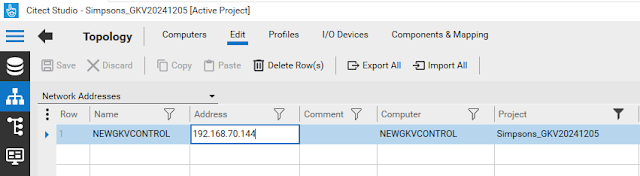



No comments:
Post a Comment