There are different ways for the Modicon PLCs to get communication with SCADA ASP, through OPC Factory Server (OFS), or through Modicon Communication Server (MCS). There is a plugin software from Schneider called Asset Link that must be installed in ASP.
 |
| Image from Modicon Libraries General Purpose for AVEVA System Platform (OMI) |
Configuration of MCS in OCMC:- Add a new Device (PLC) and set its IP address
- In Settings > Security Tab, do as below: - Restart the MCS Service - Configuration of MCS_Connection in OI.GATEWAY.3:
- Tick Anonymous User and then click on the Test Connection button:
- Configuration of $aEsxCEAssetLink in AVEVA System Platform


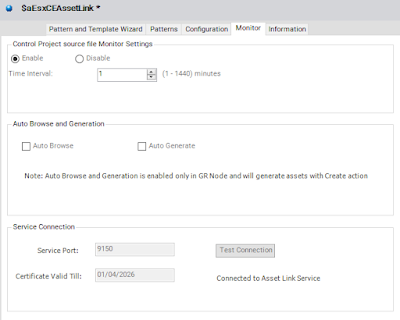
Notes:- During Asset Link installation:
> Generate the certificate (with a Password)
> Check the Log messages. Example: Error 1603 indicates incompatibility of versions (e.g. License Manager), Error 1602 indicates there is no ASP in the machine. During the installation of v4.0, it will fail if it has a more recent version than v2.9 of License Manager and Floating License Manager.
> Check Services are running: AssetLink Service, FlexNet Licensing Services, lmadminSchneider
- Check log files in this folder: C:\Users\Public\Documents\Schneider Electric\Modicon Communication Server\Log
- Scan rate settings:
IDE:
AppEngine: Scan period : 200 ms
OPCClientGP > Scan Group : Update interval : 250 ms
OCMC:
OI.GATEWAY.3 > Configuration : Device Group Update : 100 ms
MCS_Connection > DeviceGroup : Update rate : 250 ms
Troubleshooting:
(check also troubleshooting chapter of Modicon Communication Server User Guide):
GATEWAY/MCS_Connection: Connection Failed
Check Modicon services are running:1. Stop the Modicon Communication Server
2. Deactivate the OI.GATEWAY.3 service
3. Start the Modicon Communication Server
4. Activate the OI Gateway service.
- Check the Logs in the OCMC. For example (Bad Tag icon):
AddMonitoredItems(): DeviceGroup - Tag /DA/0:M580!IN2_SP_PB_DInputGP_ST.STW , NodeID: NS2|String|0:M580!IN2_SP_PB_DInputGP_ST.STW, QID: 4777, failed with error BadNodeIdUnknown. Tag is flagged as invalid.
This means that the Tag has not HMI enabled in Control Expert.
- Check the IP address (server node) of the OPCClientGP object.
Links:
- OPC Factory Server
- Asset Link
- YouTube
- Modicon Communications Server










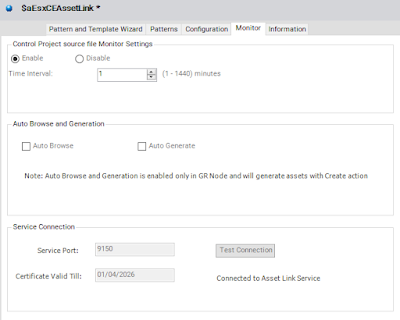

No comments:
Post a Comment